


REPETITION
The principle of Repetition
states that throughout the entire web site, repeat some
aspect of the design.
Repetition can be as simple as a signature GIF or
text on each page. Or maybe a bolded title., thick lines,
bullets, color, etc. Repetition can be anything that will
let a reader know that he/she is still on your site. Can
you point out the repetitious elements on my web site?
Repetition is also a way
to unify your site. Unifying your pages makes it easier
to produce, and create a pleasing page-to-page
consistency.
An example of repetition
could be the use of color. You can use a specific color
to identify and unify publication segments. Color makes
it easy for readers to locate desired section of long
publications. When preparing a site with a lot of info,
you can make it easy for readers to locate a particular
section.
Here's an example:
| |
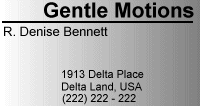 |
Look at the organization (or the
lack there of) of the text. When you get to the
end of the page, your eyes seem to wonder off the
page. |
| |
|
|
| |
 |
Now, notice that everything is
flushed left. That's an example of repetition.
And when you get to the end, your eyes should
bounce back between the bold type elements |
Here
are some additional tips on repetition:
Avoid
repeating elements so much that it becomes nauseating or
overwhelming.
Take
advantage of those elements that you are already using to
make a project consistent. turn those elements into
repetitive graphic symbols.
If you
have a strongly consistent publication, you can get away
with some surprise elements. However, save those
surprises for items you want to call special attention to.
Avoid overusing
bold and italicized text - Exercise restraint when using
bold or italicized type. Bold type is ideal for
emphasizing. Random bolding may be very distractive.
|
